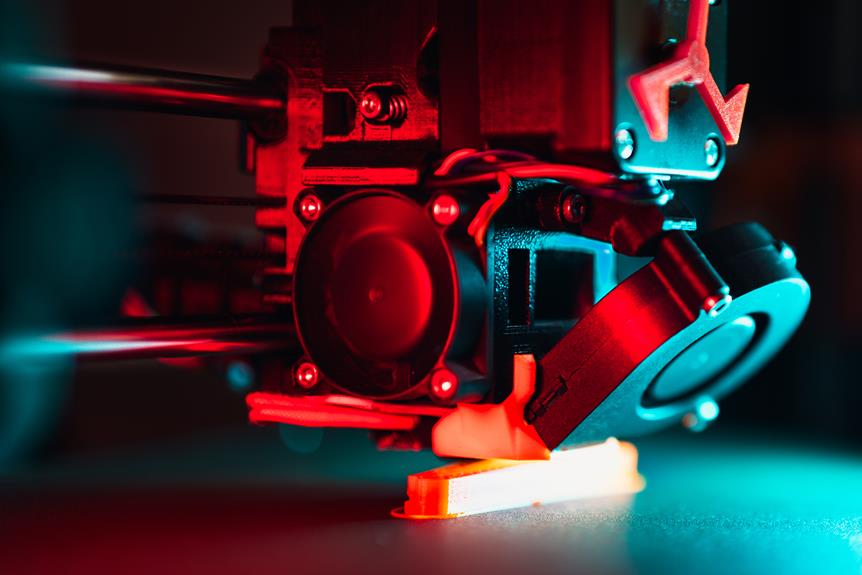3D Printer Enclosures and Noise Reduction: A Complete Guide
Welcome to our comprehensive guide on 3D printer enclosures and noise reduction. In this article, we will explore the benefits of enclosures, effective noise reduction solutions, airflow optimization, temperature control, and troubleshooting techniques.
Understanding the intricate relationship between enclosures and noise pollution is crucial for achieving optimal printing quality. Like a conductor orchestrating a symphony, maximizing printing precision while minimizing disruptive sound is key.
By diving deep into the world of enclosures and noise reduction, we aim to provide you with the knowledge to liberate your printing experience.
Key Takeaways
- 3D printer enclosures provide a controlled environment for optimal printing conditions and maintain consistent temperature for print quality and accuracy.
- Noise pollution can interfere with precision and accuracy, leading to misalignments and poor print quality, as well as decreased productivity and a stressful working environment.
- When choosing an enclosure, material, durability, ventilation, and temperature control should be considered for safety and longevity of the printer.
- Noise reduction techniques include using soundproof enclosures, upgrading stepper motors and drivers, using dampeners and vibration isolation pads, regular maintenance and lubrication, and optimizing airflow and ventilation.
The Benefits of 3D Printer Enclosures
One of the key benefits of using 3D printer enclosures is that they provide a controlled environment for optimal printing conditions. These enclosures create a confined space that helps in reducing external factors that can affect the printing process. One such factor is noise. D printer enclosures are designed to minimize noise generated during the printing process, creating a quieter working environment.
In addition to noise reduction, 3D printer enclosures also offer other benefits. They help in maintaining a consistent temperature, which is crucial for ensuring the quality and accuracy of the prints. By enclosing the printer, the temperature inside can be controlled and kept stable, preventing fluctuations that could lead to failed prints.
Moreover, these enclosures provide a level of protection for the printer's power supply unit. By keeping the power supply unit enclosed within the 3D printer enclosure, it is shielded from dust, debris, and accidental damage, thus extending its lifespan and reducing the risk of malfunctions.
Furthermore, 3D printer enclosures often come with build surfaces and print beds that are specifically designed for optimal printing results. These surfaces provide better adhesion and stability for the printed objects, minimizing the chances of warping or detachment during the printing process.
Understanding Noise Pollution and Its Impact on Printing
While noise pollution may seem like a minor inconvenience, it can have a significant impact on the printing process and overall printing quality. The printing industry is highly sensitive to noise, as it can interfere with the precision and accuracy required for successful prints. Noise pollution refers to the excessive or disturbing sounds that can disrupt the printing environment. These sounds can come from various sources, such as the printer motors, cooling fans, or the movement of print heads.
The impact of noise pollution on the printing process is twofold. Firstly, it can affect the calibration and alignment of the printer components. Vibrations caused by noise can lead to misalignments, resulting in poor print quality and failed prints. Secondly, excessive noise can disrupt the concentration of operators working with the printers, leading to errors and decreased productivity.
Furthermore, noise pollution can also affect the overall printing quality. The vibrations caused by noise can result in layer inconsistencies, causing a loss of detail and accuracy in the printed object. Additionally, the constant exposure to loud noises can create a stressful working environment, negatively impacting the morale and well-being of the operators.
Choosing the Right Enclosure for Your 3D Printer
When it comes to choosing the right enclosure for your 3D printer, there are several important factors to consider.
First, the material and durability of the enclosure are crucial for ensuring the safety and longevity of your printer.
Second, ventilation and temperature control play a key role in maintaining optimal printing conditions.
Lastly, accessibility and ease of maintenance are essential for hassle-free operation and upkeep of your 3D printer.
Material and Durability
The choice of material and durability is crucial when selecting the appropriate enclosure for your 3D printer. Here are three key factors to consider:
- Strength: The enclosure should be made of a strong and rigid material to provide adequate protection for your printer. Materials like metal or high-quality plastic are ideal for ensuring durability.
- Heat Resistance: Since 3D printers generate heat during operation, the enclosure material should be able to withstand high temperatures without warping or melting. Look for materials with high heat resistance, such as fire-resistant plastics or metal alloys.
- Transparency: It is essential to choose an enclosure material that allows for clear visibility of the printing process. Opt for transparent materials like acrylic or tempered glass, which offer excellent visibility while maintaining durability.
By considering these factors, you can ensure that your enclosure provides the necessary protection and longevity for your 3D printer.
Now, let's move on to discussing ventilation and temperature control.
Ventilation and Temperature Control
Proper ventilation and temperature control are essential factors to consider when choosing the right enclosure for your 3D printer.
Ventilation is crucial to ensure the removal of harmful fumes and particles emitted during the printing process. It helps maintain a clean and safe working environment. An enclosure with effective ventilation systems, such as fans or exhaust ports, can efficiently remove these pollutants.
Temperature control is equally important as it affects the quality and consistency of prints. Some materials require specific temperature ranges for optimal printing results. Enclosures with temperature control features, like heaters or cooling systems, provide a stable and controlled environment, reducing the risk of warping or failed prints.
Consider these factors carefully to select an enclosure that will enhance the performance and longevity of your 3D printer.
Accessibility and Maintenance
To ensure easy access and efficient maintenance, it is important to carefully consider the design and construction of the enclosure for your 3D printer. Here are three key factors to keep in mind when choosing the right enclosure:
- Accessibility: Opt for an enclosure that provides convenient access to the printer's control panel and components. This will allow you to monitor and adjust settings easily without having to remove the printer from the enclosure.
- Removable Panels: Look for an enclosure with removable panels or doors that provide easy access to the print bed and extruder. This will make it simpler to clean and perform maintenance tasks, such as filament changes or nozzle cleaning.
- Cable Management: Consider an enclosure that offers effective cable management solutions. This will help to keep the cables organized and prevent any interference with the printer's operation.
By selecting an enclosure that prioritizes accessibility and maintenance, you can ensure a hassle-free printing experience.
Now, let's explore effective noise reduction solutions for 3D printers.
Effective Noise Reduction Solutions for 3D Printers
When considering effective noise reduction solutions for 3D printers, it is important to explore various options that can minimize the noise generated during printing operations. The noise produced by 3D printers can be a major concern for users, especially those who desire a quiet and peaceful environment. There are several techniques and technologies available that can help reduce the noise levels significantly.
One effective solution is the use of soundproof enclosures or cabinets specifically designed for 3D printers. These enclosures are made of noise-absorbing materials that help to dampen the sound generated by the printer. Additionally, they often come with built-in ventilation systems to prevent overheating while keeping the noise contained.
Another option is to invest in high-quality stepper motors and drivers. These components play a crucial role in the movement of the printer's extruder and can greatly impact the noise level. Upgrading to quieter stepper motors and drivers can result in a noticeable reduction in noise during printing.
Furthermore, using dampeners or vibration isolation pads can significantly reduce the vibrations and noise produced by the printer. These accessories are typically made of rubber or silicone and are placed between the printer and its surface to absorb and minimize vibrations.
Lastly, it is important to regularly maintain and lubricate the moving parts of the printer to ensure smooth and quiet operation. Keeping the printer well-maintained can help reduce noise caused by friction and wear.
By exploring and implementing these effective noise reduction solutions, users can enjoy a more peaceful and quiet printing experience, allowing for greater focus and productivity.
| Noise Reduction Solutions | Benefits |
|---|---|
| Soundproof enclosures | Dampen noise and contain it within the enclosure |
| High-quality stepper motors and drivers | Reduce noise during printing by upgrading to quieter components |
| Dampeners and vibration isolation pads | Minimize vibrations and noise produced by the printer |
| Regular maintenance and lubrication | Reduce noise caused by friction and wear |
Optimizing Airflow and Ventilation in Your Enclosure
Efficient airflow and ventilation are crucial factors to consider when optimizing your 3D printer enclosure. Proper airflow helps to regulate temperature, prevent overheating, and ensure consistent print quality.
Here are three key considerations for optimizing airflow and ventilation in your enclosure:
- Placement of ventilation openings: Strategically position ventilation openings in your enclosure to allow for the intake of fresh air and the expulsion of hot air. Placing vents near the heat source, such as the extruder or hotbed, helps to remove the heat effectively.
- Use of fans: Install fans within the enclosure to enhance airflow. A combination of intake and exhaust fans can create a continuous flow of air, preventing the buildup of heat and fumes. Make sure to choose fans with appropriate airflow capacity and consider using fan speed controllers to adjust the airflow as needed.
- Air filtration: Incorporate air filtration systems to remove harmful particles and odors from the enclosure. HEPA filters are commonly used to capture fine particles, while activated carbon filters can help eliminate odors and volatile organic compounds (VOCs).
Maintaining Temperature and Humidity Levels for Quality Prints
Why is it important to maintain temperature and humidity levels for quality prints in a 3D printer enclosure?
Maintaining the proper temperature and humidity levels is crucial for achieving high-quality prints in a 3D printer enclosure. Fluctuations in temperature and humidity can have a significant impact on the print quality and overall performance of the printer.
Temperature control is essential because it affects the viscosity and flow characteristics of the filament. If the temperature is too low, the filament may not melt properly, resulting in poor layer adhesion and weak prints. Conversely, if the temperature is too high, the filament may become too runny and cause issues such as stringing or warping. By maintaining a stable temperature within the enclosure, the printer can consistently achieve the optimal melting and flow properties of the filament, leading to better print quality.
Humidity control is equally important as it affects the moisture content of the filament. Moisture absorption can cause filament degradation, resulting in poor print quality, clogging, or even damage to the printer components. By maintaining low humidity levels within the enclosure, the filament can stay dry and perform optimally during the printing process.
To ensure the optimal temperature and humidity levels, it is recommended to use a reliable enclosure with temperature and humidity control features. Additionally, monitoring and adjusting these levels based on the specific filament requirements will help to achieve consistent and high-quality prints.
Noise Reduction Techniques for Different Printer Models
Several noise reduction techniques can be implemented for different printer models to minimize the operational noise generated during the printing process. By employing these techniques, users can enjoy a quieter environment without compromising the quality of their prints.
Here are three effective noise reduction techniques for different printer models:
- Enclosure: Using a printer enclosure can significantly reduce noise levels. These enclosures are designed to muffle the sound produced by the printer by trapping it within the enclosure. They are typically made of sound-absorbing materials that help to dampen the noise.
- Vibration dampening: Printers often generate noise due to vibrations caused by the moving parts. To minimize this, the printer can be placed on vibration-dampening pads or mounted on a sturdy surface. These measures help to absorb vibrations and reduce the noise produced.
- Fan modifications: Printers often have cooling fans that can contribute to the overall noise level. By replacing the stock fans with quieter alternatives or installing dampening materials around the fans, users can significantly reduce the noise without affecting the printer's cooling capabilities.
Troubleshooting Common Noise Issues in 3D Printing
When it comes to 3D printing, noise reduction is a crucial aspect that needs to be addressed. This can be achieved through various noise reduction techniques, but sometimes even after implementing these techniques, certain prints may still produce unwanted noise.
In this section, we will discuss common noise issues that may arise during 3D printing and provide troubleshooting tips to help resolve them.
Noise Reduction Techniques
One of the most effective noise reduction techniques in 3D printing is the proper maintenance of the printer's components. By regularly inspecting and lubricating moving parts, such as belts and rods, you can minimize friction and reduce noise.
In addition to maintenance, there are other techniques you can employ to further reduce noise during the printing process:
- Vibration dampening: Using rubber pads or anti-vibration mounts can absorb vibrations and prevent them from transferring to the surrounding environment.
- Enclosures: enclosing the printer in a soundproof enclosure can help contain the noise generated during printing.
- Noise-absorbing materials: Adding sound-absorbing materials, such as foam or acoustic panels, to the walls of the printer enclosure can help dampen noise.
Troubleshooting Noisy Prints
To effectively troubleshoot noisy prints in 3D printing, it is important to identify the root causes and address them accordingly.
One common cause of noise during printing is improper calibration of the printer's components. This can lead to misalignment and uneven movements, resulting in vibrations and noise. Checking and adjusting the belt tension, ensuring proper leveling of the print bed, and examining the tightness of the screws can help eliminate these issues.
Another potential cause of noise is the use of incorrect print settings, such as high printing speeds or excessive extrusion rates. Adjusting these settings to optimal levels can significantly reduce noise.
Additionally, worn-out or damaged components, such as belts, bearings, or the filament feeder, may contribute to noise production. Regular maintenance and replacement of these parts can help maintain a quieter printing experience.
Frequently Asked Questions
Are There Any Safety Concerns Associated With Using a 3D Printer Enclosure?
Yes, there are safety concerns associated with using a 3D printer enclosure. These include the risk of overheating, poor ventilation leading to fumes accumulation, and potential fire hazards. Proper precautions and safety measures should be taken to mitigate these risks.
How Can I Determine if My 3D Printer Requires an Enclosure for Noise Reduction?
Determining if a 3D printer requires an enclosure for noise reduction involves assessing the noise level generated during operation. This can be done by measuring the decibel level, considering the printer's location, and evaluating the impact on surrounding areas.
Can I Use a DIY Enclosure for My 3D Printer, or Should I Purchase a Pre-Made One?
When deciding between a DIY enclosure or a pre-made one for a 3D printer, it is important to consider factors such as budget, desired features, and level of expertise in construction.
Are There Any Specific Materials I Should Avoid Using for My Enclosure to Minimize Noise?
To minimize noise in a 3D printer enclosure, it is important to avoid materials that can amplify or transmit sound waves. This includes materials with low density, poor sound insulation properties, or high resonance frequencies.
What Are Some Alternative Methods for Reducing Noise From a 3D Printer if I Don't Want to Use an Enclosure?
Alternative methods for reducing noise from a 3D printer without using an enclosure include using anti-vibration pads or dampening materials, relocating the printer to a soundproofed area, and adjusting the printer settings to reduce speed and vibration.
Conclusion
In conclusion, 3D printer enclosures offer numerous benefits, including noise reduction and improved print quality. By understanding the impact of noise pollution and selecting the right enclosure, users can effectively reduce noise levels.
Additionally, optimizing airflow and maintaining temperature and humidity levels within the enclosure contribute to achieving high-quality prints. Troubleshooting common noise issues and implementing noise reduction techniques tailored to specific printer models further enhance the overall printing experience.
By following these guidelines, users can enjoy quieter and more efficient 3D printing operations.