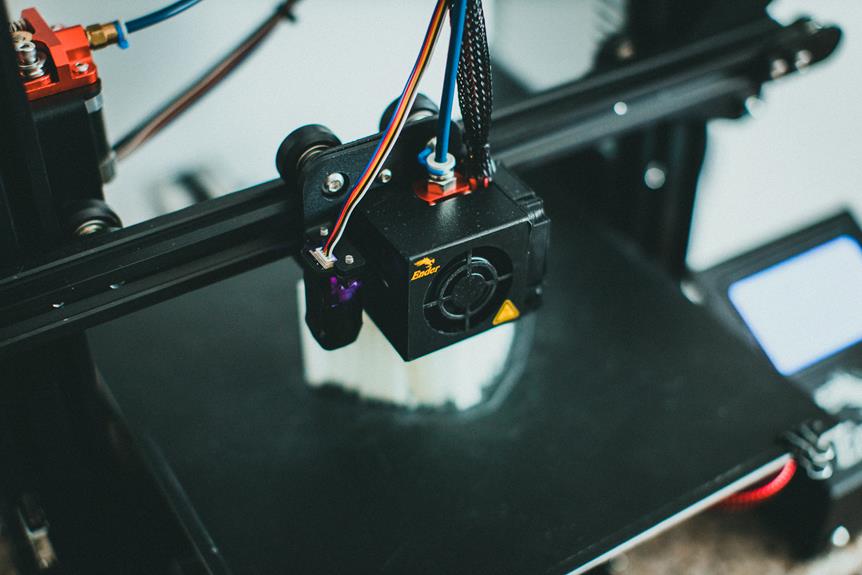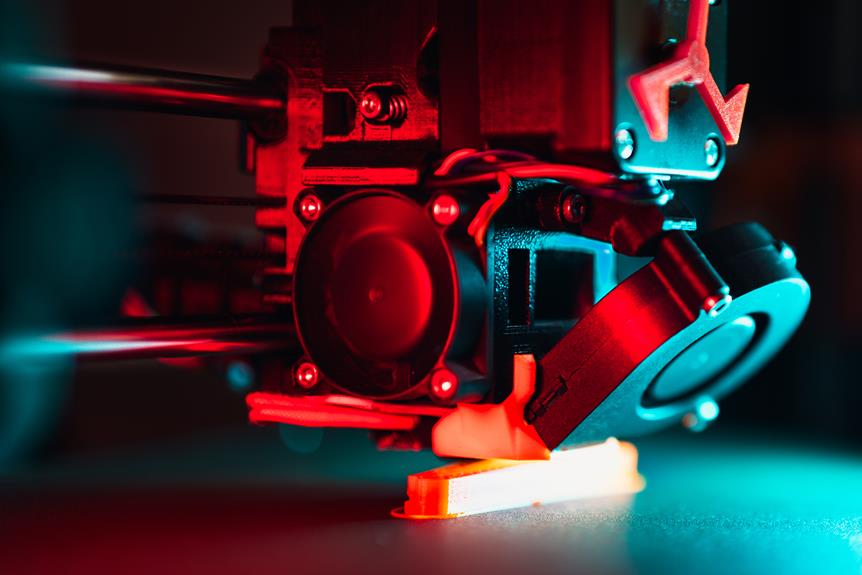Cooling Solutions for 3D Printers: Preventing Heat-Related Issues
In the world of 3D printing, precision and quality are paramount. However, the heat generated during the printing process can sometimes lead to undesirable outcomes.
To overcome this challenge, cooling solutions have become a necessity. By implementing effective cooling techniques, such as fan cooling and water cooling, heat-related issues can be prevented, ensuring optimal performance and longevity of 3D printers.
In this article, we will explore various cooling solutions and provide practical tips for keeping your prints cool and flawless.
Key Takeaways
- Cooling is crucial for optimal performance and prevention of heat-related issues in 3D printing.
- Cooling solutions, such as fans and heat sinks, are essential for maintaining printer efficiency and longevity.
- Heat-related issues, such as warping, poor layer adhesion, and nozzle clogging, can be prevented with proper cooling.
- There are different types of cooling solutions for 3D printers, including fan cooling and water cooling, each with their own advantages and considerations.
The Importance of Cooling in 3D Printing
The cooling process plays a crucial role in 3D printing, ensuring optimal performance and preventing potential heat-related issues.
As 3D printers continuously build intricate structures by melting and extruding thermoplastic materials, the heat generated can affect the overall quality of the printed object. Cooling solutions for 3D printers, specifically for the printer nozzles and extruders, are essential tools for maintaining the printer's efficiency and longevity.
Cooling solutions for 3D printers are designed to dissipate heat and maintain a stable temperature during the printing process. These solutions typically involve the use of cooling fans or heat sinks strategically placed near the printer's hotend. The cooling fans generate a steady airflow that cools down the nozzle and prevents the filament from softening too early, resulting in more accurate and precise prints.
Proper cooling is critical in preventing issues such as filament warping, stringing, or layer shifting. These problems can occur when the printed layers cool unevenly or too quickly, causing the material to contract or distort. By maintaining a consistent and controlled cooling process, these issues can be minimized or eliminated, resulting in superior print quality.
Understanding Heat-Related Issues in 3D Printing
During the 3D printing process, various heat-related issues can arise, impacting the quality and functionality of the printed objects. It is important to understand these issues in order to effectively prevent them and ensure successful 3D printing outcomes.
One common heat-related issue is warping, which occurs when the printed object cools unevenly, causing it to deform or curl. This can happen due to temperature variations within the printer or insufficient cooling of the printed layers. Warping can lead to dimensional inaccuracies and affect the overall structural integrity of the object.
Another heat-related issue is overheating, which can cause the printed material to melt or deform prematurely. This can result in poor layer adhesion, surface imperfections, and even nozzle clogging. Overheating can be caused by excessive printing speeds, high ambient temperatures, or inadequate cooling mechanisms.
Moreover, heat-related issues can also manifest in the form of stringing or oozing. This occurs when the filament continues to extrude even when it's not supposed to, leaving unwanted strands or blobs of material on the printed object. Stringing and oozing can be caused by insufficient retraction settings or improper temperature controls.
Understanding these heat-related issues is crucial for implementing effective cooling solutions in 3D printers. By carefully managing temperatures and ensuring proper ventilation and cooling mechanisms, it is possible to prevent these issues and achieve high-quality, functional 3D prints.
Types of Cooling Solutions for 3D Printers
When it comes to cooling solutions for 3D printers, there are two main options to consider: fan cooling and water cooling. Fan cooling involves the use of fans to circulate air and dissipate heat, while water cooling utilizes a liquid coolant to absorb and remove heat from the printer components.
Additionally, cooling solutions can be categorized as either active or passive, with active cooling involving the use of external mechanisms to actively cool the printer, and passive cooling relying on natural convection or heat sinks to dissipate heat.
Each type of cooling solution has its own advantages and considerations, and understanding these options is crucial in selecting the most suitable solution for a 3D printer.
Fan Vs. Water Cooling
Fan and water cooling are two popular options for cooling 3D printers and preventing heat-related issues. Both methods have their advantages and disadvantages, and the choice between them depends on various factors such as the printer's requirements and the user's preferences.
Fan cooling is the most common and cost-effective cooling solution for 3D printers. It uses one or more fans to circulate air and dissipate heat from the printer's components. Fan cooling is relatively simple to implement and requires minimal maintenance. However, it may not be as effective in cooling high-performance printers or in situations where the ambient temperature is already high.
Water cooling, on the other hand, offers better heat dissipation and can be more effective in cooling high-performance 3D printers. It uses a liquid coolant to absorb heat from the printer's components and carries it away through a radiator. Water cooling systems can be more complex to set up and maintain, and they may require additional components such as water blocks and pumps. However, they provide better cooling performance and can ensure stable and consistent printing results.
The following table summarizes the main differences between fan and water cooling for 3D printers:
| Cooling Method | Advantages | Disadvantages |
|---|---|---|
| Fan Cooling | Cost-effective, easy to implement, low maintenance | May not be effective in cooling high-performance printers or in high ambient temperatures |
| Water Cooling | Better heat dissipation, more effective for high-performance printers | More complex setup and maintenance, additional components required |
In the next section, we will explore the difference between active and passive cooling methods for 3D printers.
Active Vs. Passive Cooling
One viable option for cooling 3D printers is the use of active and passive cooling methods. These methods are designed to prevent heat-related issues and ensure optimal performance of the printer.
Here are three sub-lists that showcase the benefits and drawbacks of each cooling method:
- Active Cooling:
- Pros:
- Provides direct and efficient cooling to the printer components.
- Allows for precise temperature control, reducing the risk of overheating.
- Ideal for printers that require continuous cooling during long print jobs.
- Cons:
- Requires additional power supply and may increase energy consumption.
- Adds complexity to the printer design and may increase the cost.
- Produces noise, which can be bothersome in quiet environments.
- Passive Cooling:
- Pros:
- Silent operation, making it suitable for noise-sensitive environments.
- Simpler design and lower cost compared to active cooling.
- No additional power supply needed, reducing energy consumption.
- Cons:
- Less effective than active cooling in dissipating heat.
- May not be suitable for printers with high heat generation.
- Limited temperature control capabilities.
Fan Cooling: A Reliable Option for Heat Prevention
While there are various cooling solutions available for 3D printers, fan cooling emerges as a reliable option for preventing heat-related issues. Fans work by circulating air around the printer, dissipating heat and maintaining optimal temperature levels. This method is particularly effective for cooling the print head, motor drivers, and electronic components, which are most susceptible to overheating.
Fan cooling offers several advantages over other cooling methods. Firstly, it is cost-effective and easy to install, requiring minimal modifications to the printer. Secondly, fans provide continuous airflow, ensuring consistent cooling throughout the printing process. Additionally, fan cooling is generally quieter compared to other cooling mechanisms, making it suitable for environments where noise is a concern.
To understand the benefits of fan cooling, let's take a closer look at its advantages:
| Advantages of Fan Cooling |
|---|
| Cost-effective |
| Easy installation |
| Continuous airflow |
| Consistent cooling |
| Low noise levels |
Water Cooling: An Effective Solution for Temperature Control
Water cooling, known for its efficient heat dissipation capabilities, is an effective solution for temperature control in 3D printers. By using a liquid coolant, such as water or a specialized coolant solution, water cooling systems can effectively regulate the temperature of various components within the printer.
Here are three reasons why water cooling is a liberating choice for your 3D printer:
- Enhanced Cooling Efficiency: Water has a much higher heat capacity than air, allowing it to absorb and dissipate heat more effectively. This results in better cooling performance, preventing overheating and ensuring optimal printing conditions.
- Noise Reduction: Compared to fan cooling systems, water cooling operates silently, creating a quieter printing environment. This liberation from noise disturbance allows users to focus on their work without distractions.
- Space Optimization: Water cooling systems are typically compact and can be easily integrated into the printer's design. This space-saving advantage is especially beneficial for those with limited workspace or for printers with a small form factor.
Transitioning into the next section about active vs passive cooling, it is important to consider the specific requirements and limitations of your 3D printer to determine the most suitable cooling solution.
Active Vs Passive Cooling: Which Is Right for Your Printer
When considering the most suitable cooling solution for your printer, it is essential to evaluate the benefits and limitations of active and passive cooling methods.
Active cooling involves the use of fans or pumps to actively remove heat from the printer components, while passive cooling relies on natural airflow and heat dissipation without the use of any mechanical components.
Active cooling offers several advantages over passive cooling. It provides better control over temperature regulation, as the cooling system can be adjusted based on the specific needs of the printer. Active cooling can also offer higher cooling efficiency, especially when dealing with high heat loads or in environments with limited natural airflow. Additionally, active cooling can help prevent overheating and improve the overall reliability and lifespan of the printer components.
However, active cooling also has its limitations. It requires additional power to operate the fans or pumps, which may increase the overall energy consumption of the printer. Active cooling systems can also introduce noise and vibrations, which may be undesirable in certain settings. Furthermore, the mechanical components of active cooling systems can be prone to failure or require regular maintenance.
In contrast, passive cooling is a simpler and more cost-effective solution. It relies on natural convection and conduction to dissipate heat without the need for any additional components. Passive cooling is generally quieter and more energy-efficient compared to active cooling. However, it may not be as effective in removing heat from the printer components, especially in situations where there is limited natural airflow or high heat loads.
In conclusion, the choice between active and passive cooling methods depends on various factors such as the specific requirements of the printer, the operating environment, and personal preferences. It is important to carefully assess the benefits and limitations of each cooling method to make an informed decision.
In the next section, we will discuss how to optimize airflow for better cooling performance.
Optimizing Airflow for Better Cooling Performance
How can we effectively optimize airflow to enhance the cooling performance of 3D printers? Achieving optimal airflow is crucial to prevent heat-related issues and ensure the smooth functioning of 3D printers. Here are three key strategies to consider:
- Placement of cooling fans: Properly positioning cooling fans can significantly improve airflow. Placing fans strategically near the heat source, such as the extruder or heated bed, ensures that hot air is efficiently expelled. Additionally, directing airflow towards critical components, such as the print nozzle or stepper motors, helps maintain their temperature within acceptable limits.
- Ducting and shrouds: Implementing ducting and shrouds around the cooling fans can further enhance airflow. These protective structures help to guide the airflow directly to the desired areas, preventing the dissipation of cool air into the surrounding environment. By minimizing air leakage, more cool air can reach the targeted components, resulting in better cooling performance.
- Variable fan speeds: Incorporating a system that adjusts fan speeds based on specific conditions can optimize airflow. For example, increasing fan speed during complex or high-resolution prints can enhance cooling efficiency, preventing overheating and improving print quality. Conversely, reducing fan speed for less demanding prints can minimize noise levels, providing a more pleasant printing experience.
Cooling Filaments: How to Keep Your Materials From Overheating
Proper ventilation and monitoring are essential to prevent filament overheating and ensure optimal performance in 3D printers. Cooling filaments effectively is crucial to maintain the integrity and quality of the printed objects. Here are some strategies to keep your materials from overheating:
- Fan Cooling: Placing a fan near the hot end of the printer can help dissipate heat and prevent filament from melting prematurely. This method is effective for cooling materials such as PLA, which has a lower melting point.
- Heat Sinks: Attaching heat sinks to the stepper motors and extruder can help draw away excess heat. Heat sinks are designed to absorb and dissipate heat, keeping the temperature stable and preventing filament overheating.
- Enclosures: Using an enclosure around the 3D printer can help regulate the temperature and prevent external factors, such as drafts, from affecting the printing process. Enclosures also help maintain a stable environment for the filament, reducing the risk of overheating.
| Cooling Method | Advantages | Disadvantages |
|---|---|---|
| Fan Cooling | Simple and cost-effective | Less effective for high-temperature filaments |
| Heat Sinks | Efficient heat dissipation | Requires proper installation and maintenance |
| Enclosures | Provides stable environment | May limit accessibility and visibility |
Troubleshooting Heat-Related Problems in 3D Printing
When it comes to troubleshooting heat-related problems in 3D printing, there are several key points to consider.
Firstly, addressing overheating nozzle solutions is crucial, as this can lead to poor print quality and potential damage to the printer.
Additionally, proper placement of cooling fans is essential to ensure adequate heat dissipation during the printing process.
Lastly, implementing effective filament cooling techniques can help prevent warping and improve overall print accuracy.
Overheating Nozzle Solutions
Effectively addressing overheating nozzle issues is crucial for ensuring optimal performance and avoiding potential damage in 3D printing. When faced with overheating nozzle problems, there are several solutions that can be implemented to resolve the issue:
- Upgrading the heat sink: Installing a larger or more efficient heat sink can improve heat dissipation, preventing the nozzle from overheating.
- Adjusting the printing parameters: Modifying the printing speed, layer thickness, or filament type can help regulate the temperature and prevent the nozzle from overheating.
- Implementing active cooling: Adding a fan or a cooling system near the nozzle can help dissipate excess heat and maintain the desired temperature.
Cooling Fan Placement
During the troubleshooting process for heat-related problems in 3D printing, careful consideration should be given to the placement of the cooling fan.
The cooling fan plays a crucial role in dissipating heat and preventing overheating of the printer's components, especially the nozzle and the print bed.
A well-placed cooling fan ensures that the heat generated during the printing process is effectively removed, maintaining optimal operating temperatures and preventing issues like filament warping, nozzle clogging, and poor print quality.
The fan should be positioned strategically to direct airflow towards the heated components, such as the nozzle and the print bed, ensuring efficient cooling.
Additionally, the fan should be properly calibrated to provide the right amount of airflow without causing excessive cooling, which could lead to thermal shocks and ultimately affect print quality.
Filament Cooling Techniques
With careful attention to filament cooling techniques, heat-related problems in 3D printing can be effectively addressed. Proper cooling is crucial to ensure the quality and stability of printed objects. Here are three key filament cooling techniques that can help users troubleshoot heat-related issues and achieve optimal printing results:
- Active Cooling: Utilizing a cooling fan to blow cool air directly onto the printed object during the printing process. This technique promotes rapid cooling and prevents warping or deformation.
- Part Cooling Ducts: These specially designed ducts direct the airflow towards the printed part, ensuring even cooling and minimizing the risk of overheating.
- Layer Cooling: Adjusting the fan speed and direction for each layer of the print to optimize cooling. This technique allows for precise control over cooling parameters, resulting in improved print quality.
Best Practices for Cooling 3D Prints: Tips and Tricks
To ensure optimal cooling for 3D prints, it is important to follow best practices and implement effective tips and tricks. Proper cooling plays a crucial role in achieving high-quality prints, preventing warping, and promoting structural integrity. Here are some best practices to consider when cooling your 3D prints.
First and foremost, ensure that your printer's cooling system is properly set up. Position the cooling fan(s) in a way that allows for even distribution of cool air across the print surface. It is recommended to have at least two cooling fans, one positioned near the nozzle and another directed towards the print, to ensure sufficient airflow.
Another important tip is to adjust the fan speed and cooling settings according to the type of filament being used. Different materials require different cooling rates to achieve optimal results. For example, PLA filament typically requires higher fan speeds and more intense cooling, while ABS filament may require reduced cooling to prevent cracking and warping.
Additionally, consider using a print cooling fan duct to direct the airflow precisely where it is needed. These ducts can be customized and 3D printed to fit your specific printer setup, allowing for more efficient cooling and better print quality.
Lastly, ensure that your printer is properly calibrated. Accurate temperature settings and bed leveling are essential for successful cooling. Uneven bed leveling can cause uneven cooling, leading to warped prints. Regular calibration and maintenance of your printer will help ensure consistent and reliable cooling performance.
Frequently Asked Questions
How Can I Tell if My 3D Printer Is Experiencing Heat-Related Issues?
Heat-related issues in 3D printers can lead to poor print quality, failed prints, or even damage to the printer. Signs of such issues include thermal runaway, inconsistent extrusion, warped prints, and overheating components.
What Are the Advantages and Disadvantages of Using Fan Cooling for 3D Printers?
Fan cooling for 3D printers offers several advantages, such as efficient heat dissipation, reduced risk of component damage, and improved print quality. However, it may also introduce noise, potential airflow turbulence, and the need for proper placement and adjustment.
Are There Any Safety Concerns With Using Water Cooling Systems for 3D Printers?
While water cooling systems offer efficient heat dissipation for 3D printers, there are potential safety concerns such as leakage or electrical hazards. Proper installation, regular maintenance, and adherence to safety protocols are necessary to mitigate these risks.
How Do Active and Passive Cooling Systems Differ in Their Effectiveness?
Active and passive cooling systems differ in their effectiveness for cooling 3D printers. Active systems use fans or water pumps to actively remove heat, providing better cooling performance. Passive systems rely on natural convection or heat sinks, offering less efficient cooling capabilities.
What Are Some Common Mistakes to Avoid When Trying to Optimize Airflow for Better Cooling Performance?
To optimize airflow for better cooling performance, it is essential to avoid common mistakes. These may include inadequate ventilation, improper positioning of cooling fans, blockages in the air pathway, and insufficient cooling surface area.
Conclusion
In conclusion, proper cooling is crucial in 3D printing to prevent heat-related issues and ensure optimal printing performance. Fan cooling and water cooling are reliable solutions for temperature control, while optimizing airflow can enhance cooling efficiency.
Additionally, taking measures to prevent filament overheating is essential for successful prints. By troubleshooting and applying best practices for cooling, users can achieve high-quality 3D prints.
Just as a skilled conductor guides an orchestra to produce harmonious melodies, an effective cooling system orchestrates the precise temperature control necessary for flawless 3D printing.