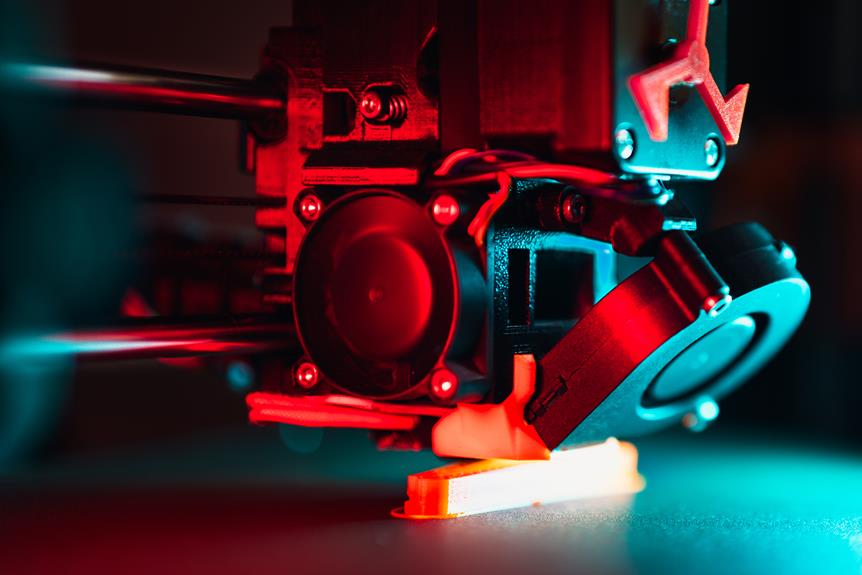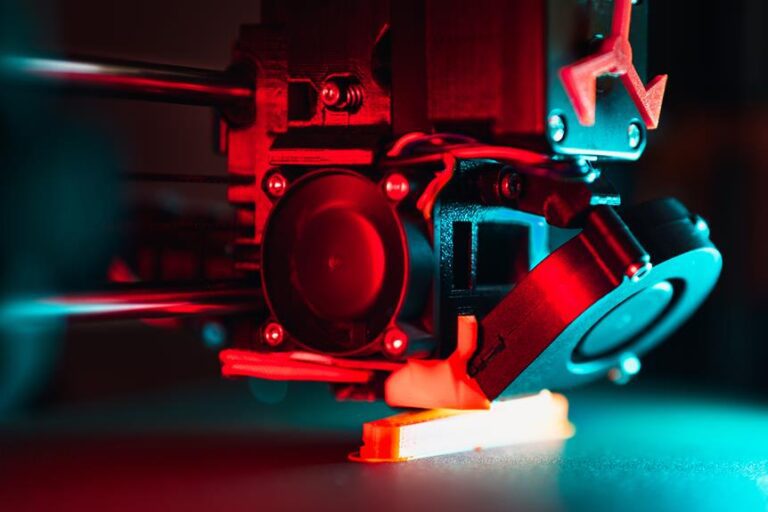Common 3D Printer Problems and Solutions: Troubleshooting Guide
Did you know that 3D printers have become increasingly popular in various industries, with a global market value expected to reach $41 billion by 2027?
However, like any technology, they can encounter problems that hinder their performance. This troubleshooting guide aims to equip you with the knowledge to address common 3D printer issues.
From bed leveling and extrusion problems to print warping and filament clogging, we will explore practical solutions to ensure consistent and high-quality prints.
Get ready to unleash the full potential of your 3D printer!
Key Takeaways
- Properly leveling the bed and calibrating the nozzle height are essential for resolving bed adhesion and extruder issues.
- Clogged nozzles can be cleared by removing debris or filament and regular maintenance helps prevent filament jamming and clogging.
- Using a heated build platform, applying adhesive, and adjusting bed leveling greatly improve print warping and adhesion issues.
- Checking filament diameter, adjusting extrusion settings, and ensuring a clean nozzle are important for achieving consistent and high-quality print results.
Common Issues With Bed Leveling
One common issue with bed leveling is the frequent occurrence of uneven printing surfaces. Bed leveling is a crucial step in the 3D printing process, as it ensures that the print bed is perfectly aligned with the printer's nozzle. When the bed is not properly leveled, it can lead to various problems such as poor bed adhesion and extruder issues.
One of the most common problems resulting from uneven printing surfaces is bed adhesion problems. When the bed is not level, the first layer of the print may not adhere properly to the bed, causing the print to detach or warp. This can result in failed prints and wasted materials. To solve this issue, it is important to properly level the bed by adjusting the leveling screws or using an auto-leveling feature if available.
Another issue that can arise from uneven bed leveling is extruder issues. When the nozzle is not at the correct distance from the print bed, it can cause improper filament extrusion. This can result in under-extrusion or over-extrusion, leading to poor print quality. To resolve this problem, it is necessary to calibrate the nozzle height and ensure that it is at the optimal distance from the print bed.
Troubleshooting Extrusion Problems
To effectively troubleshoot extrusion problems, it is important to identify and address the underlying issues that may be causing improper filament flow.
One common issue is a clogged nozzle, which can occur when debris or a small piece of filament gets stuck. To resolve this, the nozzle can be removed and cleaned using a needle or wire to clear any obstructions.
Another possible cause of extrusion problems is improper filament tension. If the filament is too loose or too tight, it can affect the flow and result in inconsistent extrusion. Adjusting the tension by loosening or tightening the filament spool holder can help alleviate this issue.
Additionally, filament diameter inconsistency can lead to extrusion problems. It is crucial to ensure that the filament being used matches the diameter specified in the printer settings. If the filament diameter is incorrect, adjusting the printer settings accordingly can help resolve the issue.
Lastly, checking the extruder gear and ensuring it is properly aligned can also help troubleshoot extrusion problems.
Dealing With Print Warping and Adhesion Issues
The print warping and adhesion issues are common challenges that 3D printer users encounter during the printing process. Warping refers to the phenomenon where the corners or edges of a printed object lift or detach from the build platform, leading to a distorted or failed print. Adhesion problems, on the other hand, occur when the printed object does not stick well to the build platform, resulting in a poor quality or incomplete print.
To address print warping, several solutions can be implemented. One effective method is to use a heated build platform, which helps to maintain a consistent temperature throughout the printing process and minimizes the chances of warping. Additionally, using a brim or raft can provide extra support to the printed object, enhancing its adhesion and reducing the risk of warping.
Improving adhesion can be achieved through various techniques. Applying a layer of adhesive, such as hairspray or glue stick, onto the build platform creates a sticky surface that enhances adhesion. Adjusting the bed leveling is also crucial, as a properly leveled bed ensures optimal contact between the object and the platform. Furthermore, using a textured or specialized build surface, like a PEI or BuildTak sheet, can greatly improve adhesion and reduce the likelihood of print failures.
Addressing Filament Jamming and Clogging
Two common issues that can impede the functioning of a 3D printer are filament jamming and clogging. These problems occur when the filament, the material used to create the prints, gets stuck or builds up in the printer's extruder or nozzle.
Filament jamming can be caused by various factors, such as improper filament loading, a worn-out or misaligned extruder gear, or a clogged nozzle. To address filament jamming, the first step is to check the filament spool and ensure it is not tangled or improperly loaded. If the extruder gear is worn out or misaligned, it should be replaced or adjusted accordingly. Clogged nozzles can be cleared by heating the printer's hot end and carefully removing the blockage using a small tool or filament cleaning filament.
Filament clogging, on the other hand, may occur due to a buildup of debris or residue inside the nozzle. This can be resolved by performing regular maintenance, such as cleaning the nozzle with a specialized cleaning filament or disassembling the hot end and manually removing any obstructions.
Resolving Inconsistent or Poor Print Quality
In order to achieve consistent and high-quality prints, it is essential to address any issues that may be causing inconsistent or poor print quality. Resolving these issues requires a thorough understanding of the possible causes and their corresponding solutions. Here are some common problems that can lead to inconsistent or poor print quality, along with their solutions:
| Problem | Solution |
|---|---|
| Uneven Extrusion | Check the filament diameter and adjust the extrusion multiplier accordingly. Ensure that the nozzle is clean and free from any clogs. |
| Layer Shifting | Tighten the belts and pulleys to ensure proper tension. Check if the stepper motor drivers are overheating and adjust the current accordingly. |
| Warping | Use a heated bed or apply a suitable adhesive to improve bed adhesion. Increase the bed temperature and use a brim or raft for better stability. |
| Stringing and Oozing | Adjust retraction settings to reduce the amount of filament being pulled back. Clean the nozzle to prevent any buildup. |
Frequently Asked Questions
How Do I Choose the Right 3D Printer Filament for My Project?
Choosing the right 3D printer filament for a project requires consideration of factors such as material properties, desired print quality, and project requirements. Understanding these factors will help in selecting the appropriate filament for a successful printing outcome.
What Should I Do if My 3D Printer Is Not Turning On?
If your 3D printer is not turning on, there are a few steps you can take to troubleshoot the issue. First, check the power source and ensure it is properly connected. If that doesn't work, try resetting the printer or contacting technical support for further assistance.
How Can I Prevent Overheating of My 3D Printer During Long Printing Sessions?
To prevent overheating during long printing sessions, it is important to ensure proper ventilation and cooling of the 3D printer. This can be achieved by using a fan or installing additional cooling systems. Regular maintenance and monitoring of temperature levels are also recommended.
What Are Some Common Safety Precautions I Should Take While Using a 3D Printer?
When using a 3D printer, it is essential to follow certain safety precautions to ensure a safe working environment. These precautions include proper ventilation, wearing protective gear, avoiding touching hot components, and keeping the printer away from flammable materials.
Can I Use Third-Party Software With My 3D Printer, and if So, How Do I Set It Up?
Yes, you can use third-party software with your 3D printer. To set it up, ensure compatibility between the software and your printer. Follow the software's instructions for installation, configuration, and usage. Adjust printer settings accordingly for optimal results.
Conclusion
In conclusion, troubleshooting common problems with 3D printers requires a detail-oriented and analytical approach. By addressing issues such as:
- Bed leveling
- Extrusion problems
- Print warping
- Adhesion issues
- Filament jamming
- Inconsistent print quality
Users can successfully overcome challenges in their printing process.
Remember, 'a stitch in time saves nine,' so addressing these problems promptly can save time, effort, and resources in the long run.