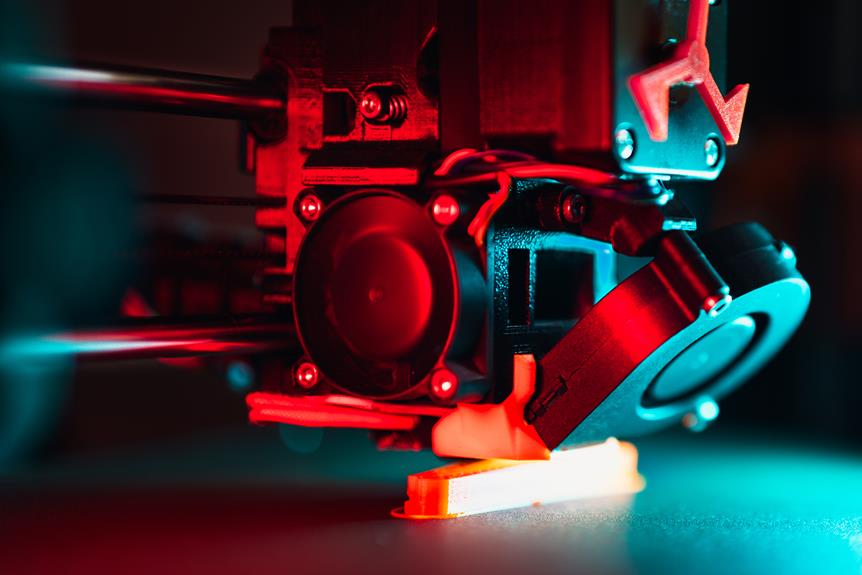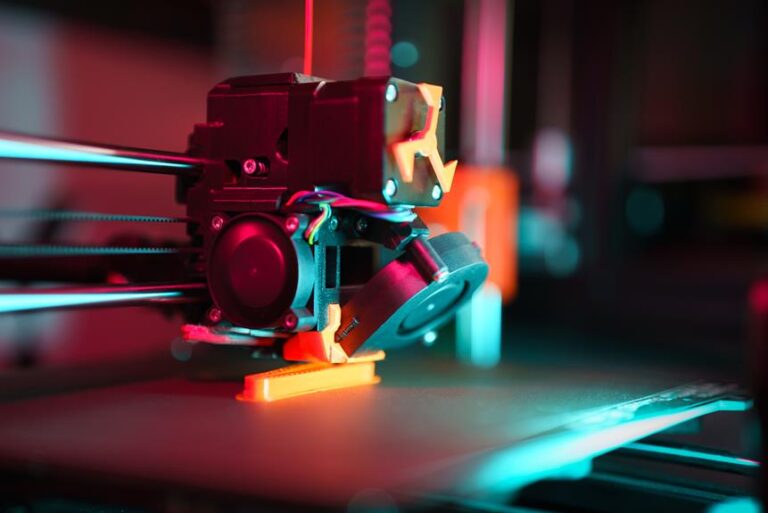Troubleshooting Layer Shifts in 3D Printing: Causes and Solutions
In the realm of 3D printing, layer shifts can be a frustrating obstacle to achieving precise and accurate prints. This article aims to provide a comprehensive understanding of the causes behind layer shifts and offer practical solutions to troubleshoot and resolve these issues.
With a focus on technical precision and attention to detail, we will explore the impact of:
- Mechanical issues
- Software and firmware
- Print settings
- Filament-related factors
- Bed adhesion
- Electrical problems
By examining each of these factors in detail, we hope to equip readers with the knowledge and strategies necessary to effectively troubleshoot and resolve layer shift problems.
Key Takeaways
- Mechanical issues such as loose belts, misaligned rods, worn-out bearings, and inconsistent movement of printer components can cause layer shifts in 3D printing.
- Software and firmware issues like incorrect G-code, firmware errors, excessive print speed, and inaccurate acceleration settings can also lead to layer shifts.
- Print settings such as improper calibration of stepper motor drivers, incorrect slicing settings, inaccurate print speed, and incorrect layer height can contribute to layer shifts.
- Filament-related factors such as filament jams, tangled or stuck filament, uneven extrusion, and poor quality or incompatible filament can cause layer shifts.
Understanding Layer Shifts in 3D Printing
When it comes to 3D printing, understanding the causes and solutions for layer shifts is essential for achieving high-quality prints. Layer shifts occur when the printer's nozzle deviates from its intended path, resulting in misaligned layers and compromised print quality. These shifts can be caused by a variety of factors, including d printer hardware errors and filament jams.
One common cause of layer shifts is mechanical issues with the printer's hardware. This could include loose belts, rods, or pulleys, which can cause the nozzle to move erratically during printing. Checking and tightening these components can help prevent layer shifts.
Another potential cause of layer shifts is filament jams. When the filament becomes tangled or stuck in the extruder, it can lead to uneven extrusion and layer misalignment. Clearing the jam and ensuring smooth filament flow can help avoid these shifts.
Additionally, software and slicing settings can also contribute to layer shifts. Incorrect settings such as excessive print speed or acceleration can put strain on the printer and cause shifts. Adjusting these settings to match the capabilities of the printer can help eliminate this issue.
Common Causes of Layer Shifts
One of the most frequent causes of layer shifts in 3D printing is improper calibration of the printer's stepper motor drivers. The stepper motor drivers control the movement of the printer's axes. If they are not calibrated correctly, it can lead to inaccurate movement, resulting in layer shifts.
Another common cause of layer shifts is mechanical issues with the printer. This can include loose belts, misaligned rods, or worn-out bearings. Any of these problems can cause the printer's movement to be inconsistent, leading to layer shifts.
Additionally, software issues can also cause layer shifts. This can occur if the slicing software generates incorrect G-code or if there are errors in the firmware. These issues can result in the printer moving in unexpected ways, causing layer shifts.
To help visualize the common causes of layer shifts, the following table provides a summary:
| Common Causes of Layer Shifts |
|---|
| Improper calibration of stepper motor drivers |
| Mechanical issues (loose belts, misaligned rods, worn-out bearings) |
| Software issues (incorrect G-code, firmware errors) |
Impact of Mechanical Issues on Layer Shifts
When it comes to layer shifts in 3D printing, mechanical issues can have a significant impact.
One common mechanical issue is belt tension and alignment, which can cause the layers to shift due to inconsistent movement.
Loose or damaged parts can also contribute to layer shifts, as they may result in instability during the printing process.
Additionally, motor overheating and stalling can lead to layer shifts by causing interruptions in the movement of the print head.
It is important to address these mechanical issues to ensure accurate and precise 3D prints.
Belt Tension and Alignment
Significantly, belt tension and alignment play a crucial role in determining the occurrence of layer shifts in 3D printing. Proper belt tension ensures that the belts are neither too loose nor too tight, as both conditions can lead to layer shifts. A loose belt may cause the print head to move erratically, resulting in misalignment and layer shifts. On the other hand, an overly tight belt can strain the printer's mechanical components, causing increased friction and potential layer shifts. It is essential to regularly check and adjust the belt tension to maintain optimal performance.
Additionally, belt alignment is equally important. Misaligned belts can cause uneven movements, leading to layer shifts. Ensuring that the belts are aligned correctly and parallel to each other is crucial for preventing layer shifts in 3D printing.
Transition: Now that we have discussed the impact of belt tension and alignment, let's move on to the next section, which focuses on the impact of loose or damaged parts on layer shifts.
Loose or Damaged Parts
Inspecting and addressing loose or damaged parts is essential to mitigating the impact of mechanical issues on layer shifts in 3D printing. Loose or damaged parts can cause misalignments or disruptions in the movement of the printer's components, leading to layer shifts during the printing process. To identify and rectify these issues, a thorough inspection of the printer should be conducted regularly. Key areas to check include the belts, pulleys, rods, screws, and bearings. Any loose or damaged parts should be tightened or replaced accordingly. Additionally, ensuring proper lubrication of moving parts can help reduce friction and prevent wear and tear. By addressing loose or damaged parts promptly, the risk of layer shifts caused by mechanical issues can be significantly minimized.
| Loose or Damaged Parts | Causes | Solutions |
|---|---|---|
| Belts | Loose or worn-out belts | Tighten or replace belts |
| Pulleys | Loose or misaligned pulleys | Align and tighten pulleys |
| Rods | Bent or damaged rods | Replace rods |
| Screws | Loose or stripped screws | Tighten or replace screws |
| Bearings | Worn-out or damaged bearings | Replace bearings |
Motor Overheating and Stalling
The motor overheating and stalling can have a significant impact on layer shifts in 3D printing, requiring proper troubleshooting and solutions to address the mechanical issues.
When the motor overheats or stalls, it can lead to inconsistent movement of the printer's extruder or build plate, resulting in layer shifts and misalignment. This can be frustrating for users who desire liberation from such issues.
To evoke emotion in the audience, consider the following:
- Motor overheating:
- The frustration of seeing a print fail due to the motor overheating, wasting time and materials.
- The disappointment of not being able to complete a complex and intricate design due to the motor's limitations.
- Motor stalling:
- The annoyance of experiencing sudden stops and layer shifts in the middle of a print, ruining hours of work.
- The dissatisfaction of not achieving the desired print quality due to the motor's inability to maintain consistent movement.
Understanding the impact of motor overheating and stalling on layer shifts is crucial to resolving these mechanical issues. However, it is also essential to consider the effect of software and firmware on layer shifts, which will be discussed in the subsequent section.
Effect of Software and Firmware on Layer Shifts
Software and firmware play a crucial role in determining the accuracy and reliability of 3D prints, including preventing layer shifts. The software, also known as the slicer, is responsible for converting a 3D model into instructions that the printer can understand. It determines the path that the printer's nozzle will follow, layer by layer, to create the desired object.
The firmware, on the other hand, is the software that resides directly on the printer's control board. It translates the instructions from the slicer into specific movements of the printer's motors, ensuring that the nozzle moves precisely according to the design.
To prevent layer shifts, it is important to use up-to-date and well-configured software and firmware. Outdated or incompatible software versions may introduce errors in the slicing process, leading to misaligned layers. Additionally, incorrect firmware settings can result in inconsistent motor movements, causing layer shifts during printing.
To avoid these issues, it is recommended to regularly update the software and firmware of your 3D printer. This ensures that you have access to the latest bug fixes and performance improvements. Furthermore, it is crucial to properly configure the slicing settings and firmware parameters according to your specific printer model.
Improper Print Settings and Layer Shifts
How can improper print settings contribute to layer shifts in 3D printing?
Improper print settings can significantly contribute to layer shifts in 3D printing. The following factors highlight the impact of incorrect print settings on print quality:
- Inadequate print speed: Setting the print speed too high can lead to excessive vibrations and accelerations, causing the printer to lose its position and resulting in layer shifts. Conversely, setting the speed too low can cause issues with extrusion and overheating, leading to poor layer adhesion.
- Incorrect acceleration and jerk settings: Acceleration and jerk settings control how quickly the printer moves between different points. If these settings are too high, sudden changes in direction or speed can cause the printer to lose control, resulting in layer shifts.
These issues with improper print settings can be frustrating and hinder your progress in achieving the desired print quality. However, in the next section, we will explore effective strategies for dealing with filament-related layer shifts.
Transition: Now that we understand the impact of improper print settings on layer shifts, let's move on to discussing how to tackle filament-related layer shifts.
Dealing With Filament-Related Layer Shifts
When it comes to filament-related layer shifts in 3D printing, the quality of the filament used plays a crucial role. Poor quality filament with inconsistencies in diameter or composition can lead to layer shifts during the printing process.
Additionally, nozzle clogging can also contribute to layer shifts, making it important to prevent clogs by regularly cleaning the nozzle and using high-quality filaments.
Moreover, adjusting the printing temperature can help reduce layer shifts caused by filament-related issues, as different filaments require different temperature settings for optimal performance.
Filament Quality Impact
To mitigate filament-related layer shifts in 3D printing, it is essential to consider the impact of filament quality. The quality of the filament used in the printing process plays a significant role in determining the overall print quality and reducing the occurrence of layer shifts. Here are two key factors that highlight the importance of filament quality:
- Consistency: High-quality filaments offer consistent diameter and uniformity, ensuring a smooth and uninterrupted flow during the printing process. Inconsistent filament can cause clogs and filament jams, leading to layer shifts and compromised print results.
- Material Properties: Filament materials with superior mechanical properties, such as strength and flexibility, contribute to stable and accurate prints. Inferior filament quality may result in weaker prints that are prone to warping or deformation, ultimately leading to layer shifts.
Considering the impact of filament quality in 3D printing is crucial for achieving reliable and successful prints, ultimately liberating users from the frustrations of layer shifts and subpar results.
Nozzle Clogging Prevention
Preventing nozzle clogging is an essential aspect of addressing filament-related layer shifts in 3D printing. When the nozzle becomes clogged, it can disrupt the smooth extrusion of filament, leading to inconsistent and faulty prints.
To prevent nozzle clogging, several measures can be taken. Firstly, maintaining a clean and dust-free environment is crucial. Dust particles can accumulate on the filament and eventually block the nozzle.
Regularly cleaning the nozzle and performing routine maintenance on the printer are also important. Additionally, using high-quality filament with a consistent diameter helps to minimize the risk of clogs.
It is advisable to store filament properly in a dry and airtight container to prevent moisture absorption, which can cause clogs.
Adjusting Printing Temperature
In order to address filament-related layer shifts in 3D printing, one effective solution is adjusting the printing temperature. This allows for better control over the melting and flow characteristics of the filament, ultimately minimizing the occurrence of layer shifts.
When it comes to adjusting the printing temperature, there are two key considerations to keep in mind:
- Higher temperature:
- Can help improve layer adhesion, reducing the chances of layer shifts.
- However, excessive temperature can lead to filament oozing and stringing, which may introduce new issues.
- Lower temperature:
- Can help mitigate filament-related layer shifts caused by excessive heat.
- However, too low of a temperature can result in poor layer adhesion and weakened part strength.
Finding the optimal temperature for your specific filament and printer setup is crucial in achieving successful 3D prints while minimizing layer shifts. Experimentation and careful observation are key to finding the right balance.
Bed Adhesion and Layer Shifts
Proper bed adhesion is crucial for minimizing layer shifts during the 3D printing process. When the print fails to adhere to the bed properly, it can result in layer shifting, where the layers become misaligned and ruin the print. There are several factors that can affect bed adhesion, including the type of filament, bed surface, and temperature settings.
To ensure optimal bed adhesion, it is important to choose the right bed surface for your filament. Different materials may require different surfaces to adhere properly. For example, PLA filament typically adheres well to a heated glass bed, while ABS filament may require a bed with a special adhesive surface like BuildTak.
Another important factor is the temperature of the bed. The bed temperature should be set according to the filament manufacturer's recommendations. If the bed is too cold, the filament may not adhere properly, leading to layer shifts. On the other hand, if the bed is too hot, the filament can become too soft and cause warping.
Lastly, maintaining a clean and level bed surface is essential for good adhesion. Any debris or unevenness on the bed can interfere with the adhesion of the filament and result in layer shifts. Regularly cleaning and leveling the bed can help prevent these issues.
Here is a table summarizing the factors affecting bed adhesion and their solutions:
| Factor | Solution |
|---|---|
| Filament type | Choose the right bed surface for optimal adhesion |
| Bed temperature | Set according to filament manufacturer's recommendations |
| Bed cleanliness | Regularly clean and level the bed surface |
Addressing Electrical Problems and Layer Shifts
By examining and resolving electrical malfunctions, layer shifts in 3D printing can be effectively addressed. Electrical problems can cause layer shifts in various ways, disrupting the printing process and resulting in flawed prints. To liberate yourself from these issues, consider the following:
- Check the power supply: Ensure that the printer is receiving a stable power supply. Fluctuations in voltage can lead to sudden stops or jerky movements, causing layer shifts. Use a voltage stabilizer or uninterruptible power supply (UPS) to mitigate this issue.
- Inspect the cables and connectors: Loose or damaged cables and connectors can cause intermittent power supply interruptions, resulting in layer shifts. Regularly check and secure all connections to prevent such disruptions.
- *Emotion evoked: Frustration* – Imagine investing time and effort into a print, only to have it ruined by a loose cable or connector. By addressing this issue proactively, you can avoid these frustrating and disappointing outcomes.
- *Emotion evoked: Relief* – Ensuring that all cables and connectors are properly secured will bring peace of mind, knowing that your prints won't be affected by electrical malfunctions.
Troubleshooting Layer Shifts: Step-by-Step Solutions
To effectively address layer shifts in 3D printing, it is crucial to identify the source of the problem and implement appropriate solutions. Follow these step-by-step solutions to troubleshoot layer shifts:
- Check the belt tension: Loose belts can cause layer shifts. Ensure that all belts are properly tensioned and tightened according to the manufacturer's guidelines. Additionally, inspect the pulleys and gears for any signs of damage or wear. Replace any worn-out components to prevent layer shifts.
- Examine the stepper motor drivers: If the drivers are overheating, they may lose steps and result in layer shifts. Ensure that the drivers are adequately cooled and adjust the current settings if necessary. Consult the printer's documentation for guidance on adjusting stepper motor drivers.
- Check for mechanical interference: Another possible cause of layer shifts is mechanical interference. Check for any obstructions or objects that may be interfering with the movement of the print head or bed. Clear any debris or objects that may be hindering the smooth operation of the printer.
- Inspect the print bed leveling: An uneven or improperly leveled bed can lead to layer shifts. Use a calibration tool or method recommended by the printer manufacturer to ensure the bed is properly leveled.
- Verify the functionality of the printer's firmware: Lastly, verify the functionality of the printer's firmware. Outdated or corrupted firmware can cause layer shifts. Check for any available updates and install them according to the manufacturer's instructions.
Frequently Asked Questions
Can Layer Shifts Occur in All Types of 3D Printers?
Yes, layer shifts can occur in all types of 3D printers. They are a common issue that can be caused by various factors such as mechanical problems, software glitches, or improper calibration.
Is It Possible for Layer Shifts to Happen Mid-Print Without Any Apparent Reason?
Yes, it is possible for layer shifts to occur mid-print without any apparent reason. This can be caused by various factors such as mechanical issues, software glitches, or incorrect printer settings. Troubleshooting is necessary to identify and resolve the underlying cause.
Are There Any Specific Filament Types That Are More Prone to Causing Layer Shifts?
Certain filament types, due to their composition or characteristics, may be more prone to causing layer shifts in 3D printing. Identifying these specific filament types can help in troubleshooting and finding appropriate solutions for the issue.
Can Layer Shifts Be Prevented by Adjusting the Printer's Acceleration or Jerk Settings?
Adjusting the printer's acceleration or jerk settings can help prevent layer shifts in 3D printing. By fine-tuning these parameters, the printer can achieve smoother and more precise movements, reducing the likelihood of shifts occurring during the printing process.
Are There Any Recommended Maintenance Routines to Minimize the Occurrence of Layer Shifts in 3D Printers?
To minimize the occurrence of layer shifts in 3D printers, it is recommended to follow regular maintenance routines such as cleaning and lubricating the printer's components, ensuring proper belt tension, and checking for any loose or damaged parts.
Conclusion
In conclusion, troubleshooting layer shifts in 3D printing requires a thorough understanding of the common causes and their respective solutions.
Mechanical issues, such as loose belts, misaligned axes, or worn-out pulleys, can lead to layer shifts. These problems can be resolved by tightening loose components, realigning axes, or replacing worn-out parts.
Software and firmware problems, such as outdated or incompatible software, can also cause layer shifts. Updating the software or firmware to the latest version or using compatible software can help resolve these issues.
Improper print settings, such as incorrect layer height, print speed, or temperature, can contribute to layer shifts. Adjusting the settings to the recommended values for the specific filament and printer can help prevent layer shifts.
Filament-related issues, such as inconsistent diameter or poor quality filament, can also lead to layer shifts. Using high-quality filament and ensuring consistent filament diameter can minimize these problems.
Bed adhesion challenges, such as insufficient bed leveling or poor bed surface adhesion, can cause layer shifts. Properly leveling the bed and ensuring good bed adhesion, such as using adhesive materials or a heated bed, can help prevent layer shifts.
Electrical problems, such as faulty stepper motors or loose wiring connections, can also result in layer shifts. Checking and fixing any electrical issues can help resolve these problems.
By addressing each of these factors methodically and implementing appropriate solutions, users can effectively resolve layer shift problems and achieve high-quality 3D prints.
So, next time you encounter layer shifts, don't fret, just follow the troubleshooting steps and enjoy smooth and precise printing.