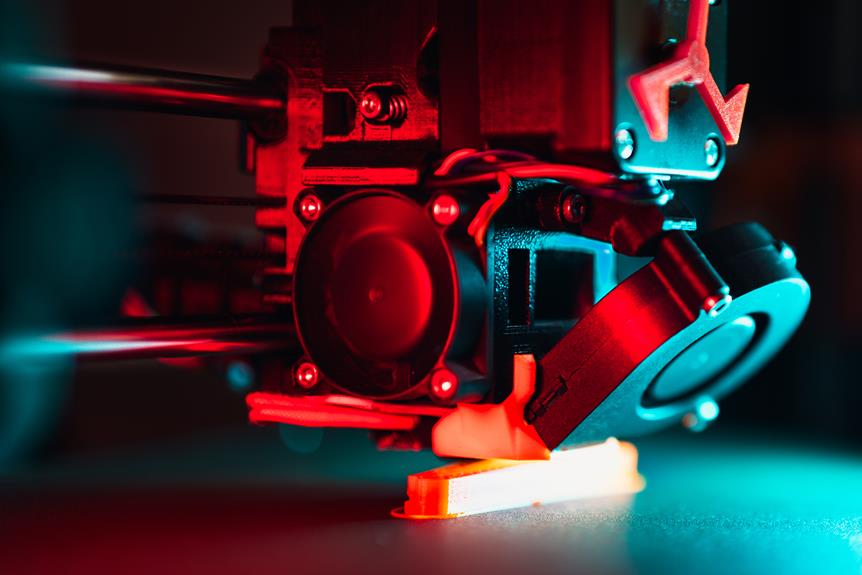Resolving 3D Printer Under-Extrusion: Causes and Fixes
One of the most common challenges faced by 3D printer users is under-extrusion, where the printer fails to deposit the desired amount of filament. This issue can lead to poor print quality and failed prints.
In this article, we will delve into the causes of under-extrusion, such as incorrect filament diameter, clogged nozzles, and improper extruder calibration.
Additionally, we will provide detailed troubleshooting steps and fixes to help resolve this problem, ensuring a smooth and successful 3D printing experience.
Key Takeaways
- Clogged or partially blocked nozzle and worn-out or damaged nozzle can cause under-extrusion.
- Incorrect filament settings and issues with the extruder assembly can also lead to under-extrusion.
- Filament-related issues such as incorrect filament diameter, uneven extrusion, clogging, adhesion problems, and inaccurate dimensions can contribute to under-extrusion.
- Regular maintenance, proper extruder calibration, and accurate filament feeding are crucial for resolving under-extrusion issues and achieving optimal printing results.
Common Causes of Under-Extrusion
One of the common causes of under-extrusion in 3D printers is a clogged or partially blocked nozzle, which can lead to inconsistent filament flow and reduced print quality. A clogged nozzle occurs when debris, such as dirt or leftover filament, accumulates inside the small opening of the nozzle. This restricts the filament's pathway, preventing it from extruding properly.
Another cause of under-extrusion is a worn-out or damaged nozzle. Over time, the nozzle can become worn due to the constant heat and friction it experiences during printing. This wear can result in an uneven or obstructed pathway for the filament, leading to under-extrusion.
Additionally, incorrect filament settings can also contribute to under-extrusion. If the printer is not set to the correct filament diameter or temperature, it can affect the flow rate of the filament, causing it to under-extrude.
Furthermore, issues with the extruder assembly, such as a loose or misaligned gear, can result in under-extrusion. The extruder gear is responsible for gripping and pushing the filament through the nozzle. If the gear is not properly aligned or tightened, it may not provide enough force to effectively extrude the filament, leading to under-extrusion.
Incorrect Filament Diameter
The use of an incorrect filament diameter can significantly impact the extrusion process in 3D printers, resulting in under-extrusion and compromised print quality. When the filament diameter is not accurately matched to the printer's settings, several issues can arise:
- Uneven extrusion: An incorrect filament diameter can cause inconsistent flow rates, leading to uneven extrusion. This can result in visible gaps or inconsistencies in the printed object's surface.
- Clogging: If the filament diameter is too large, it may not fit properly into the printer's hot end, leading to clogs. Conversely, if the filament diameter is too small, it may not provide enough material for extrusion, causing under-extrusion.
- Adhesion problems: Incorrect filament diameter can affect the adhesion between layers, resulting in weak bonds and a structurally compromised print.
- Inaccurate dimensions: Using the wrong filament diameter can affect the final dimensions of the printed object. If the filament is larger than expected, the printed object may be oversized, while a smaller filament diameter can result in undersized prints.
To ensure optimal print quality, it is crucial to accurately measure and input the correct filament diameter into the 3D printer's settings. Regularly calibrating and verifying the filament diameter can help avoid these issues and achieve precise, high-quality prints.
Clogged Nozzle or Extruder
Several causes can lead to a clogged nozzle or extruder in a 3D printer, but one of the most common culprits is the accumulation of debris or filament residue. Over time, small particles of dust, dirt, or leftover filament can build up inside the nozzle or extruder, causing a blockage that disrupts the smooth flow of filament. When this happens, the printer may experience under-extrusion, resulting in weak and inconsistent prints.
To resolve a clogged nozzle or extruder, it is important to first identify the issue. One way to do this is by inspecting the nozzle and extruder assembly for any visible signs of blockage. If there is a buildup of debris or filament residue, it can be removed using a needle or a specialized cleaning tool designed for 3D printers.
In some cases, a clogged nozzle or extruder may require a more thorough cleaning. This can be done by disassembling the extruder and soaking the nozzle in a cleaning solution specifically formulated for 3D printers. It is crucial to follow the manufacturer's instructions and exercise caution to avoid damaging the delicate components.
Regular maintenance and preventive measures can also help prevent clogs. This includes regularly cleaning the nozzle and extruder, using high-quality filament, and ensuring the filament is properly loaded and fed into the printer.
Improper Extruder Calibration
Improper extruder calibration can lead to various issues, including filament not feeding properly, nozzle clogging, and incorrect temperature settings.
When the extruder is not calibrated correctly, it may not push out the filament with the necessary force, resulting in under-extrusion. This can cause gaps and inconsistencies in the printed object.
Additionally, incorrect temperature settings can affect the flow rate of the filament, leading to under-extrusion or over-extrusion.
Therefore, it is crucial to ensure proper extruder calibration to achieve optimal printing results.
Filament Not Feeding
Inadequate extruder calibration can lead to filament not feeding properly in a 3D printer. When the extruder is not calibrated correctly, it can result in various issues that prevent the filament from being fed smoothly into the printer. These issues include:
- Under-extrusion: The extruder does not push enough filament through the nozzle, resulting in weak and incomplete prints.
- Clogging: Inaccurate calibration can cause the filament to get stuck in the extruder, leading to clogs and preventing proper feeding.
- Skipping steps: If the extruder motor is not calibrated properly, it may skip steps and fail to push the filament forward, causing feeding problems.
- Uneven pressure: Incorrect extruder calibration can result in uneven pressure on the filament, causing it to buckle or slip, leading to feeding issues.
To ensure proper filament feeding, it is crucial to calibrate the extruder accurately, ensuring the right amount of filament is being pushed through the nozzle for optimal printing performance.
Nozzle Clogging
To address nozzle clogging in 3D printers, it is essential to accurately calibrate the extruder and employ proper maintenance techniques. Nozzle clogging occurs when the extruder is not calibrated correctly, leading to inconsistent filament flow and eventual blockage. Calibration involves adjusting the steps per millimeter (mm) value in the firmware to ensure accurate filament feeding. Regular maintenance, such as cleaning the nozzle and replacing worn-out parts, is also crucial in preventing clogs. The table below illustrates the common causes of nozzle clogging and their corresponding fixes:
| Cause | Fix |
|---|---|
| Improper extruder setup | Properly calibrate the extruder |
| Filament contamination | Clean the nozzle and replace filament |
| Low-quality filament | Use high-quality filament |
Incorrect Temperature Settings
In order to address the issue of under-extrusion in 3D printers, it is crucial to properly calibrate the extruder and ensure correct temperature settings are applied. Incorrect temperature settings can lead to under-extrusion, where the filament is not melted and deposited onto the print bed as desired. This can result in weak and unfinished prints.
To avoid this problem, consider the following:
- Temperature range: Make sure the temperature of the extruder falls within the recommended range for the filament being used.
- Thermal runaway protection: Ensure that your 3D printer has thermal runaway protection enabled to prevent temperature fluctuations that may affect the extrusion process.
- Temperature sensor accuracy: Verify that the temperature sensor is accurate and properly calibrated to provide reliable temperature readings.
- Extrusion multiplier: Adjust the extrusion multiplier in the slicing software to fine-tune the amount of filament being extruded.
Insufficient Filament Tension
Insufficient filament tension can lead to under-extrusion in 3D printing. One possible cause is a loose filament spool, which can result in inconsistent feeding and improper tension.
Another factor could be incorrect tension adjustment, where the tension is either too tight or too loose, affecting the smooth flow of filament through the extruder.
Resolving these issues requires proper spool management and careful adjustment of filament tension to ensure consistent and accurate extrusion.
Loose Filament Spool
Improperly tightened filament spools could lead to under-extrusion issues in 3D printers. When the filament spool is loose, it fails to provide sufficient tension, resulting in inconsistent filament feeding and decreased filament flow. This can cause gaps in the printed object, leading to a poor quality print. To create a vivid image in your mind, consider the following scenarios:
- The filament spool spins freely, allowing the filament to unwind too quickly.
- The loose filament spool wobbles, causing the filament to tangle or twist.
- Insufficient tension leads to filament slipping or jamming in the extruder.
- The filament becomes loose and entangled, resulting in filament breakage.
To address this issue, it is crucial to ensure that the filament spool is tightly secured to provide the appropriate tension. By doing so, you can prevent under-extrusion and achieve high-quality prints.
Now, let's move on to discussing the next topic: incorrect tension adjustment.
Incorrect Tension Adjustment
How can incorrect tension adjustment contribute to under-extrusion issues in 3D printers?
Incorrect tension adjustment, specifically insufficient filament tension, can lead to under-extrusion problems in 3D printers. Filament tension refers to the pressure applied to the filament as it is fed into the extruder. If the tension is too loose or insufficient, it can cause the filament to slip or not be properly guided through the extruder.
This can result in inconsistent or reduced filament flow, leading to under-extrusion where the printer fails to deposit the required amount of filament onto the print bed. Insufficient filament tension can be caused by various factors, including improper spring tension, incorrect idler arm adjustment, or worn-out drive gears.
To resolve this issue, it is crucial to carefully adjust the tension settings and ensure that the filament is properly guided through the extruder mechanism.
Inconsistent Filament Feed Rate
One potential cause of inconsistent filament feed rate in 3D printers is nozzle clogging. When the nozzle becomes clogged, it restricts the flow of filament, leading to uneven extrusion. This can result in gaps and weak spots in the printed object.
To visualize this issue, imagine a garden hose with a blockage. The water flow becomes irregular, with bursts of water followed by weak streams. Similarly, in a 3D printer, a clogged nozzle can cause intermittent filament flow, resulting in inconsistent feed rates.
Here are four factors that can contribute to nozzle clogging:
- Contaminants: Dust, debris, or small particles in the filament can accumulate in the nozzle over time, leading to blockages.
- Poor filament quality: Low-quality or improperly stored filaments may contain impurities or moisture, which can cause clogs.
- Incorrect temperature settings: If the temperature is too low, the filament may not melt properly, leading to clogs. Conversely, if it's too high, the filament may degrade and clog the nozzle.
- Extruder issues: A poorly calibrated or worn-out extruder can cause filament to be pushed too forcefully into the nozzle, increasing the risk of clogging.
Understanding the causes of inconsistent filament feed rate is crucial for resolving this issue. However, another important factor to consider is filament quality and moisture content, which will be discussed in the next section.
Filament Quality and Moisture Content
Examining filament quality and assessing its moisture content are essential steps in addressing under-extrusion issues in 3D printing. The quality of the filament directly affects the printing process and the final output. One of the main factors to consider is the moisture content of the filament. Moisture can be absorbed by the filament during storage or from the surrounding environment, which can lead to various problems during printing.
To help you understand the impact of filament quality and moisture content on under-extrusion, let's take a look at the following table:
| Filament Quality | Moisture Content | Under-Extrusion Issue |
|---|---|---|
| High | Low | Unlikely |
| Low | Low | Possible |
| High | High | Very likely |
| Low | High | Very likely |
| High | Moderate | Possible |
As shown in the table, when the filament quality is high and the moisture content is low, the likelihood of under-extrusion issues is unlikely. However, when the filament quality is low and the moisture content is high, under-extrusion issues are very likely to occur.
To ensure optimal filament quality and minimize moisture content, it is recommended to store filament in airtight containers with desiccant packs. Additionally, using filament dryers or dehydrators can help remove moisture from the filament before printing.
Troubleshooting and Fixes for Under-Extrusion
To resolve under-extrusion issues in 3D printing, identifying the cause and implementing appropriate fixes are crucial steps. Under-extrusion occurs when the printer fails to deposit enough filament, resulting in weak and incomplete prints.
Here are some troubleshooting tips and fixes to address this problem:
- Check the nozzle: Ensure that the nozzle is not clogged or partially blocked. Clean it thoroughly using a nozzle cleaning tool or by performing a cold pull, which involves heating the nozzle and then pulling out the filament to remove any blockages.
- Adjust the extruder tension: The extruder tension determines how tightly the filament is gripped. If it is too loose, the filament may slip and cause under-extrusion. Tighten the extruder tension slightly to ensure a firm grip on the filament without crushing it.
- Verify the filament diameter: Measure the filament diameter using a caliper and compare it to the settings in your slicing software. If the actual diameter differs significantly, adjust the filament diameter setting to ensure accurate extrusion.
- Check the filament path: Ensure that the filament path from the spool to the extruder is smooth and free from any obstructions. Make sure the filament is properly seated in the extruder and that there are no tangles or knots.
Frequently Asked Questions
How Can I Prevent Under-Extrusion Caused by Inconsistent Filament Feed Rate?
To prevent under-extrusion caused by inconsistent filament feed rate, it is essential to ensure proper calibration of the extruder steps, maintain a clean and properly tensioned filament path, and use high-quality filament with consistent diameter and properties.
What Are the Signs of a Clogged Nozzle or Extruder, and How Can I Fix It?
What are the signs of a clogged nozzle or extruder, and how can one fix it? Identifying symptoms such as inconsistent extrusion, filament not sticking properly, or unusual noises, and performing maintenance procedures like cleaning or replacing parts can help resolve the issue.
Can Improper Extruder Calibration Cause Under-Extrusion in Specific Areas of a Print?
Improper extruder calibration can indeed cause under-extrusion in specific areas of a print. When the extruder is not properly calibrated, it may not be able to deliver the correct amount of filament, leading to inconsistent extrusion and resulting in under-extrusion in certain parts of the print.
What Are the Effects of Using Low-Quality or Moisture-Contaminated Filament on Under-Extrusion?
Using low-quality or moisture-contaminated filament can lead to under-extrusion in 3D printing. This can result in weak and brittle prints, inconsistent layer adhesion, and overall poor print quality.
Are There Any Advanced Troubleshooting Techniques for Under-Extrusion That Are Not Covered in This Article?
Advanced troubleshooting techniques for under-extrusion may exist beyond the scope of this article. Further exploration into the topic may reveal additional methods to resolve under-extrusion issues in 3D printers.
Conclusion
In conclusion, under-extrusion in 3D printers can be caused by several factors. These include incorrect filament diameter, a clogged nozzle or extruder, improper extruder calibration, insufficient filament tension, inconsistent filament feed rate, and filament quality and moisture content.
To resolve under-extrusion issues, it is important to address these causes and implement appropriate fixes. These fixes include checking and adjusting filament diameter, clearing clogs, calibrating the extruder, ensuring proper tension and feed rate, and using high-quality and dry filament.
By addressing these issues, users can achieve optimal printing results with their 3D printers.