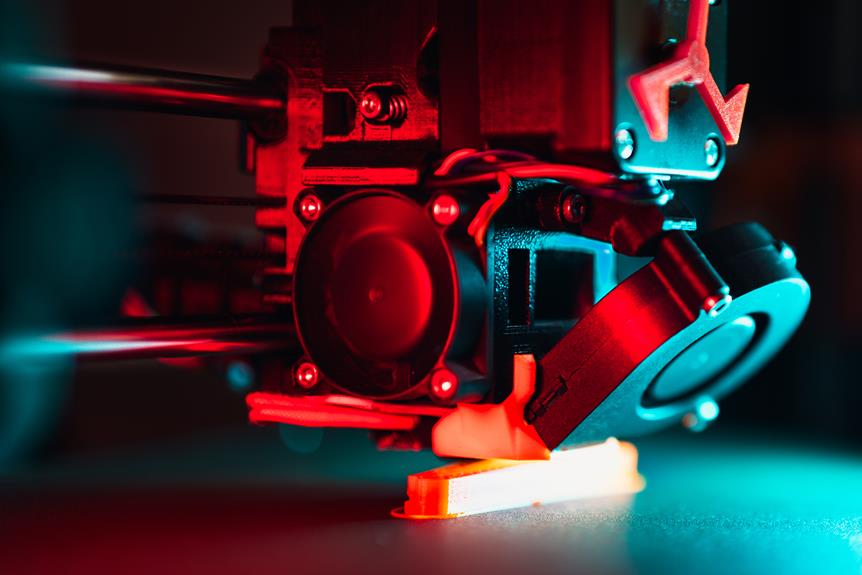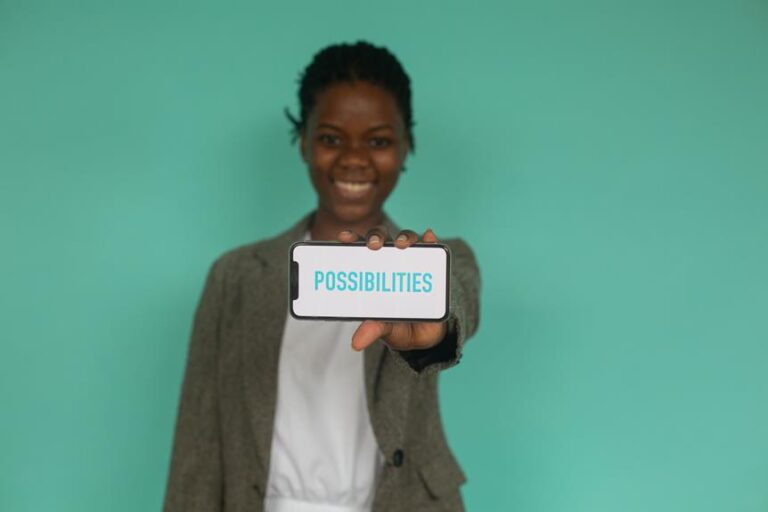Sculpting Software for 3D Printing: Unleash Your Artistic Creativity
Did you know that 3D printing has revolutionized the world of sculpting, allowing artists to unleash their creativity like never before? With sculpting software designed specifically for 3D printing, artists can sculpt intricate and detailed designs with ease.
This article explores the basics of sculpting software, different digital sculpting tools, and advanced techniques to enhance your artistic skills.
Join us as we dive into the world of sculpting software for 3D printing and unlock the boundless possibilities for artistic liberation.
Key Takeaways
- Sculpting software allows artists to convert their artistic vision into digital models, giving them complete control over the artistic process.
- There are different sculpting tools available for 3D printing, such as ZBrush, Blender, and Sculptris, each offering unique features and options.
- Mastering the workflows of sculpting software involves understanding and applying fundamental sculpting techniques, optimizing models for printing, and utilizing software features to streamline the sculpting process.
- Essential sculpting techniques for 3D printing include layering, dynamesh, ZRemesher, sculpting brushes, and masking, which enable artists to achieve desired detail and complexity in their models.
Understanding the Basics of Sculpting Software for 3D Printing
Interestingly, understanding the basics of sculpting software for 3D printing is crucial for unleashing your artistic creativity. Sculpting software plays a vital role in converting your artistic vision into a digital model that can be brought to life through 3D printing. This software allows you to manipulate virtual clay, sculpt intricate details, and experiment with different shapes and forms.
When it comes to 3D printing, sculpting software provides you with the tools and features necessary to create complex and intricate designs. It allows you to sculpt with precision, ensuring that every detail is captured accurately. With the ability to zoom in and out, rotate, and manipulate the virtual model, you have complete control over the artistic process.
Furthermore, sculpting software for 3D printing often includes features such as dynamic brushes, customizable brushes, and symmetry options. These features enhance your artistic capabilities and enable you to create stunning and unique designs. Additionally, the software allows you to adjust the resolution and smoothness of the model, ensuring a high-quality print.
Exploring Different Digital Sculpting Tools for 3D Printing
What are the various digital sculpting tools available for 3D printing?
When it comes to sculpting for 3D printing, there are several powerful tools available to unleash your artistic creativity. These tools offer a wide range of features and functionalities to help you create intricate and stunning 3D models.
One popular digital sculpting tool is ZBrush. It provides a comprehensive set of sculpting brushes and tools, allowing artists to create detailed and realistic 3D models. ZBrush also offers features like DynaMesh, which enables artists to easily manipulate and sculpt their models in real-time.
Another widely used digital sculpting tool is Blender. Known for its versatility, Blender offers a range of sculpting brushes and tools, allowing artists to sculpt organic and hard-surface models with ease. It also provides a variety of advanced features, such as dynamic topology, which dynamically adjusts the topology of the model as it is being sculpted.
Sculptris is a beginner-friendly digital sculpting tool that offers a simplified interface and intuitive sculpting brushes. While it may lack some of the advanced features of other tools, it is a great starting point for those new to digital sculpting.
When choosing a digital sculpting tool, it is important to consider your specific needs and preferences. Experimenting with different tools and finding the one that suits your digital sculpting workflow is crucial for achieving the desired artistic liberation.
Mastering the Workflows of Sculpting Software for 3D Printing
To master the workflows of sculpting software for 3D printing, it is essential to understand and apply the fundamental sculpting techniques. These techniques include using brushes, masks, and layers to shape and refine the model.
Optimizing models for printing involves ensuring proper geometry, thickness, and support structures.
Additionally, workflow tips and tricks can greatly enhance efficiency and productivity. These include utilizing shortcuts, organizing files, and leveraging the software's features to streamline the sculpting process.
Essential Sculpting Techniques
One of the most important sculpting techniques in mastering the workflows of sculpting software for 3D printing is understanding the concept of layering. Layering involves creating a model by adding and subtracting material in a series of layers, which is crucial for achieving the desired level of detail and complexity in a 3D printed object. To help you grasp the significance of layering, here is a table showcasing some common sculpting techniques used in 3D printing software:
| Technique | Description |
|---|---|
| Dynamesh | Allows for dynamic tessellation, ensuring smoothness and flexibility in sculpting. |
| ZRemesher | Automatically retopologizes a model, optimizing its geometry for efficient printing. |
| Sculpting Brushes | Various tools, such as clay buildup, move, and inflate, enable precise manipulation of the model. |
| Masking | Enables selective sculpting by protecting certain areas of the model from changes. |
| Alpha Textures | Utilizes grayscale images to create detailed surface textures on the model. |
Understanding these sculpting techniques will enhance your artistic freedom and enable you to create intricate, high-quality 3D printable models. Now, let's delve into the next section and explore how to optimize these models for printing.
Optimizing Models for Printing
Once you have mastered the essential sculpting techniques, the next step in the workflows of sculpting software for 3D printing is optimizing your models for printing.
Optimizing models for 3D printing involves ensuring that the model is printable and can be manufactured without any issues. One of the key considerations is the model's geometry. It is important to ensure that the model has a watertight and manifold geometry, meaning that there are no holes or intersecting surfaces.
Additionally, checking the model's scale and dimensions is crucial to ensure it will fit within the printing volume. Another important aspect is the model's supports. Generating supports is essential to prevent overhangs and ensure successful printing.
Lastly, optimizing the model for printability involves minimizing the use of materials and reducing printing time to achieve cost-effective and efficient printing results. By optimizing your models for printing, you can unlock the full potential of your sculpting software and achieve high-quality, 3D printed artworks.
Workflow Tips and Tricks
Efficiency is a key factor in mastering the workflows of sculpting software for 3D printing. Incorporating workflow tips and tricks can greatly enhance your productivity and output quality.
To start, it is important to familiarize yourself with the sculpting software's interface and tools. Understanding the different brushes, layers, and masking techniques will allow you to work more effectively.
Additionally, utilizing keyboard shortcuts can save you valuable time by reducing the need for manual mouse movements.
Another tip is to organize your project files and folders in a logical manner, making it easier to find and manage your work. Regularly saving and backing up your files is crucial to avoid potential data loss.
Lastly, experimenting with different workflows and techniques can lead to new discoveries and artistic breakthroughs.
Advanced Techniques for Sculpting Artistic Designs for 3D Printing
Several advanced techniques can be employed to sculpt intricate and detailed artistic designs for 3D printing. These techniques allow artists to push the boundaries of what is possible with this technology, unleashing their creative potential. One such technique is called "mesh manipulation," which involves modifying the structure of a 3D mesh to create unique and complex shapes. By manipulating vertices, edges, and faces, artists can create intricate details and organic forms that would be difficult to achieve through traditional sculpting methods.
Another technique is "subdivision modeling," which involves starting with a basic shape and progressively subdividing it to add more detail. This technique allows for the creation of smooth and highly detailed surfaces, perfect for sculpting intricate designs. Additionally, "parametric modeling" techniques can be used to create designs that can be easily modified and customized. This allows artists to experiment with different variations of their designs and make adjustments as needed.
Lastly, "digital sculpting" techniques can be used to sculpt designs directly in a digital environment. By using specialized software, artists can manipulate virtual clay and sculpt complex shapes with precision and ease. This technique allows for the creation of highly detailed and intricate designs that can be easily translated into physical objects using 3D printing technology.
These advanced techniques provide artists with the tools they need to create stunning and unique artistic designs for 3D printing. By leveraging these techniques, artists can unleash their creativity and push the boundaries of what is possible in the world of 3D printing.
| Techniques | Description | Benefits |
|---|---|---|
| Mesh Manipulation | Modifying the structure of a 3D mesh to create unique and complex shapes | Allows for the creation of intricate details and organic forms |
| Subdivision Modeling | Starting with a basic shape and progressively subdividing it to add more detail | Creates smooth and highly detailed surfaces |
| Parametric Modeling | Creating designs that can be easily modified and customized | Allows for experimentation with different variations and adjustments |
| Digital Sculpting | Sculpting designs directly in a digital environment using specialized software | Enables precise manipulation of virtual clay and the creation of highly detailed and intricate designs |
Enhancing Your Sculpting Skills for 3D Printing
To enhance your sculpting skills for 3D printing, it is crucial to master essential techniques that optimize the printability of your designs.
Understanding the principles of sculpting such as manipulating vertices, edges, and surfaces, allows for the creation of intricate and detailed models.
Additionally, designing with 3D printing in mind, considering factors like print orientation, support structures, and wall thickness, ensures that your sculptures can be successfully translated into physical objects.
Essential Sculpting Techniques
One fundamental technique for sculpting in 3D printing is mastering the use of a single stroke to create intricate details and textures. This technique allows artists to create complex designs with ease, enhancing their sculpting skills for 3D printing.
By utilizing a single stroke, artists can create smooth and seamless surfaces, adding depth and dimension to their sculptures. This technique is particularly useful when creating organic shapes, such as curves and contours. Artists can manipulate the stroke to add finer details, such as wrinkles or patterns, giving their sculptures a lifelike appearance.
Additionally, this technique allows for greater precision and control, enabling artists to achieve the desired level of intricacy in their designs.
Mastering the use of a single stroke is essential for any artist looking to create stunning and realistic sculptures using 3D printing technology.
Designing for 3D Printing
While there are various techniques for sculpting in 3D printing, understanding the principles of design is essential for enhancing your sculpting skills and creating exceptional prints.
Designing for 3D printing involves considering key factors such as geometry, support structures, and material compatibility.
Geometry plays a crucial role in ensuring the printability of your design. Avoiding complex overhangs and sharp angles can prevent printing issues and improve the overall quality of the print.
Additionally, incorporating support structures into your design is crucial for creating intricate and overhanging features. These support structures provide stability during the printing process and can be easily removed afterward.
Lastly, understanding the material properties and limitations of your chosen 3D printing material is vital for designing successful prints.
Optimizing Printability
Achieving optimal printability requires careful consideration of the design elements in order to enhance your sculpting skills for 3D printing. By optimizing printability, you can ensure that your designs are not only visually appealing but also printable with minimal issues. Here are three key factors to focus on when optimizing printability:
- Geometric complexity: Simplifying intricate geometries can improve printability. Avoid overhangs, sharp angles, and unsupported structures that may cause printing problems.
- Wall thickness: Designing with appropriate wall thickness is crucial for printability. Too thin walls can result in fragility, while overly thick walls can waste material and increase printing time.
- Support structures: Incorporating support structures into your design is essential for complex shapes that cannot be printed without them. Properly placed supports can prevent deformations and ensure accurate printing.
Troubleshooting Common Issues in Sculpting Software for 3D Printing
Many sculptors using 3D printing software encounter common issues that can hinder the creative process and lead to less than optimal results. Troubleshooting these issues is essential to ensure that the final printed sculpture accurately reflects the artist's vision. One common issue is the presence of non-manifold geometry, which refers to areas where the geometry is not properly connected or closed. This can result in gaps or holes in the printed object. To address this, sculptors can use the software's repair tools or manually fix the geometry by closing gaps and holes. Another common issue is excessive detail, which can lead to problems during the printing process. Sculptors can use the software's decimation tools to reduce the level of detail while preserving the overall shape and form of the sculpture. Additionally, intersecting or overlapping geometry can cause printing errors. Sculptors should check for intersections and resolve them by adjusting the geometry or using Boolean operations to combine or subtract shapes. Lastly, proper orientation of the sculpture is crucial for successful printing. Sculptors should ensure that the sculpture is oriented in a way that minimizes supports and maximizes stability during printing. By addressing these common issues, sculptors can achieve the desired results and fully unleash their artistic creativity.
| Common Issue | Troubleshooting Tips |
|---|---|
| Non-manifold geometry | Use repair tools or manually fix gaps and holes |
| Excessive detail | Utilize decimation tools to reduce detail while preserving form |
| Intersecting geometry | Check for intersections and adjust or use Boolean operations |
| Incorrect orientation | Orient sculpture to minimize supports and maximize stability |
Optimizing Your Sculpting Workflow for 3D Printing
To streamline and enhance your sculpting workflow for 3D printing, incorporating efficient techniques and utilizing advanced software features can significantly improve the overall efficiency and quality of your final printed objects. Here are three ways you can optimize your sculpting workflow for 3D printing:
- Utilize Dynamic Topology: Dynamic Topology is a feature available in many sculpting software that allows you to add or remove geometry dynamically while sculpting. This feature is particularly useful for refining intricate details and adding fine textures to your models. By using Dynamic Topology, you can create complex shapes with ease and achieve higher levels of detail in your 3D prints.
- Take Advantage of Symmetry: Most sculpting software offers symmetry tools that allow you to sculpt on one side of the model and automatically mirror the changes on the other side. By enabling symmetry, you can save time and effort when sculpting symmetrical objects, such as faces or sculptures. This feature ensures that your model remains balanced and proportional, leading to more accurate and visually pleasing 3D prints.
- Use Sculpting Brushes and Alphas: Sculpting brushes and alphas are powerful tools that can help you achieve specific effects and textures in your 3D prints. Experiment with different brush types, such as clay, wax, or smooth, to achieve the desired surface finish. Additionally, alphas can be used to apply intricate patterns or details onto your models. By mastering these tools, you can add artistic flair and uniqueness to your 3D prints.
Incorporating these techniques and features into your sculpting workflow will not only enhance your artistic creativity but also ensure that your final 3D prints are of the highest quality. By optimizing your workflow, you can unleash your full potential as a 3D artist and create stunning objects that truly stand out.
Pushing the Boundaries of Creativity With Sculpting Software for 3D Printing
By exploring the full capabilities of sculpting software for 3D printing, artists can push the boundaries of creativity and unlock new possibilities in their artistic expression. Sculpting software allows artists to digitally sculpt intricate and complex designs that were once only possible through traditional sculpting methods. With the ability to manipulate and shape digital models in real-time, artists can experiment with different forms, textures, and details, giving rise to unique and imaginative creations.
One of the key advantages of sculpting software for 3D printing is the ability to create intricate and detailed designs that would be difficult to achieve by hand. This is particularly evident in the realm of character design, where artists can sculpt lifelike and expressive faces, bodies, and clothing. By using sculpting software, artists can easily refine their designs, adding intricate details such as wrinkles, pores, and muscle definition.
Furthermore, sculpting software allows artists to push the boundaries of traditional sculpting by enabling the creation of complex organic and geometric forms. This is achieved through powerful tools such as dynamic brushes, multi-resolution sculpting, and advanced retopology techniques. These tools empower artists to experiment with unconventional shapes and structures, resulting in truly unique and captivating artworks.
To further emphasize the advantages of sculpting software, let's take a look at a comparison between traditional sculpting methods and sculpting software for 3D printing:
| Traditional Sculpting Methods | Sculpting Software for 3D Printing |
|---|---|
| Time-consuming and labor-intensive process | Faster and more efficient workflow |
| Limited control over details and precision | High level of control and precision |
| Difficult to make changes or corrections | Easy to make changes and experiment |
| Limited ability to replicate designs | Ability to replicate designs accurately |
Frequently Asked Questions
What Are the Common File Formats Used for 3D Printing With Sculpting Software?
Common file formats used for 3D printing with sculpting software include STL (Standard Tessellation Language), OBJ (Object), and AMF (Additive Manufacturing File Format). These formats enable the translation of 3D models into printable designs with precise details and geometry.
Can I Import and Export Models Between Different Sculpting Software Programs?
Yes, it is possible to import and export models between different sculpting software programs. This enables users to leverage the unique features of each program and freely transfer their artistic creations, thus facilitating artistic liberation and creativity in the 3D printing realm.
How Can I Ensure That My Sculpted Design Is Printable and Won't Have Any Issues During the Printing Process?
To ensure a sculpted design is printable without issues, consider the following: optimize the model for 3D printing, check for overhangs and unsupported areas, ensure proper wall thickness, and use support structures as needed.
Are There Any Specific Tools or Techniques for Creating Intricate Details in a Sculpted Design for 3D Printing?
To create intricate details in a sculpted design for 3D printing, there are various tools and techniques available. These include using software features like sculpting brushes, dynamic topology, and boolean operations, as well as employing high-resolution reference images and utilizing advanced modeling techniques.
Can I Use Sculpting Software to Modify Existing 3D Models for Printing, or Is It Primarily for Creating Designs From Scratch?
Yes, sculpting software can be used to modify existing 3D models for printing. It offers a range of tools and techniques to manipulate and enhance designs, allowing artists to unleash their creativity and bring their vision to life in a 3D printed form.
Conclusion
In conclusion, sculpting software for 3D printing offers a world of possibilities for unleashing artistic creativity. By understanding the basics, exploring different tools, and mastering workflows, individuals can create intricate and unique designs for 3D printing.
By enhancing sculpting skills and troubleshooting common issues, artists can optimize their workflow and push the boundaries of creativity. Just like a master sculptor shaping a block of clay into a masterpiece, sculpting software empowers individuals to transform their imagination into tangible works of art.